AstroPay: Make Payments Online, Withdraw, Cards & More

AstroPay is an international payment service that allows users to buy and pay for goods and services on the internet. It can be used on shopping sites, merchants, betting sites, etc. In this post, you will learn how to use AstroPay to pay online, how to get your AstroPay card, and many more.
What is AstroPay and how does it work?
AstroPay is a fast and secure international payment solution that allows users to pay in their currency. This can be through credit or debit cards, prepaid cards and bank transfers.
AstroPay is one of the most effective digital wallets you can use to make payments on the internet. You can even use it to settle and cash out funds in betting, gambling, gaming and forex trading platforms.
You won’t have to convert to dollars or other currencies. AstroPay allows you to use your local currency. This platform also processes payment cryptocurrencies in some countries. This includes Bitcoin, Ethereum, Litecoin and Ripple.
AstroPay supported countries
Initially, AstroPay was available only in Latin American and Asian countries. Today, it’s being used by lots of people, including those in Africa.
AstroPay Direct is available in Argentina, Brazil, Chile, Colombia, Mexico, Peru, Uruguay, and other countries.
AstroPay Card is available in Brazil, Argentina, Peru, Mexico, Uruguay, Costa Rica, Bolivia, Chile, Colombia and Venezuela, Japan, China, Indonesia, Greece, and Turkey.
By 2020, AstroPay was already available in some African countries. This includes Nigeria, Kenya, Ghana, Uganda and Tanzania.
Supported payment methods vary in each region. Generally, USSD, M-Pesa, credit/debit/ATM cards, bank transfers, e-wallets and cash methods are available.
Is it safe to use AstroPay?
Yes. AstroPay is PCI-DSS compliant, which makes it very secure. Aside from being used by many on the internet, AstroPay’s prepaid Visa Card is being used in more than 30 million locations worldwide.
AstroPay is not a scam or Ponzi scheme. It’s a secure and anti-fraud payment service that has been in existence since 2009. The head office is in London, United Kingdom.
Requirements to open an account on AstroPay
Unlike other international payment services that have a bottleneck registration process, AstroPay has a straightforward account opening process.
To create an account on AstroPay, you only need an active mobile phone number. Input your phone number (with your country code) to register. A verification code will be sent to your device by SMS. Input the code and that’s it!
AstroPay mobile app download
You can use AstroPay services on the web. You can also download and install the mobile app.
If you own an Android device, you can download the AstroPay app from the Google Play Store.
Users of iOS devices can also download AstroPay from the Apple App Store.
How to create an account on AstroPay
We have briefly explained this under the requirements section. The rest is self-explanatory. But if you still have difficulties while signing up, here is the step-by-step guide.
You can do it on your browser or mobile app. It’s still the same process.
1. Visit the website
Visit the AstroPay homepage here. You will see the “start” button as well as the “sign in” button. Click on sign in.
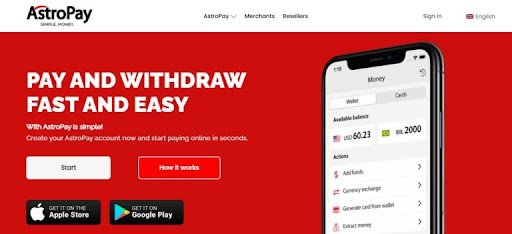
2. Navigate to the registration page
The registration and login page will load. Once it does, select your country code from a drop-down menu and input your phone number. Click on the “Sign up” button.
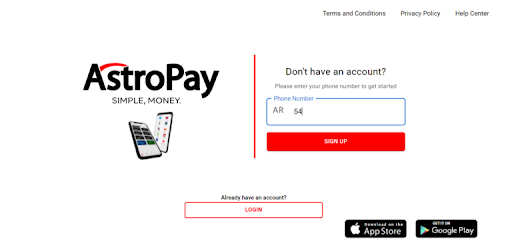
3. Verify your phone number
A verification code will be sent to the phone number you provided. Input the code in the box and press “Done”.
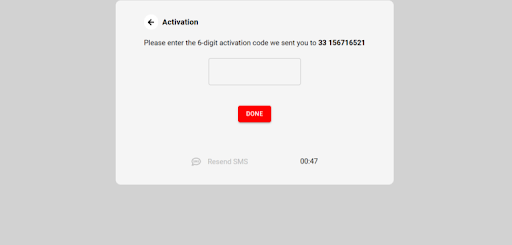
4. Create a password
Provide a strong and secure password. For your own benefit, don’t use a generic word or something anyone can guess. Use a combination of characters.
Input the password and repeat the process to confirm. After that tap the “Register” button.
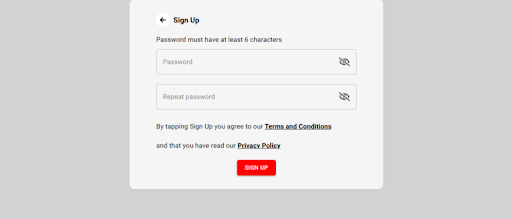
5. Provide personal details
On the next page, AstroPay will require you to provide some personal details. This includes your full name, date of birth, email address, and a means of identification (passport, ID).
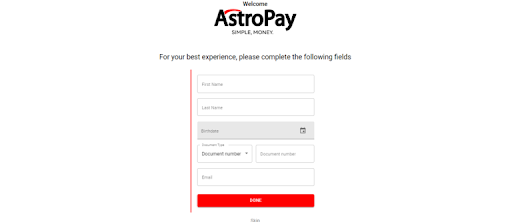
6. Start using your account
Once your email has been confirmed, you can start using your AstroPay account.
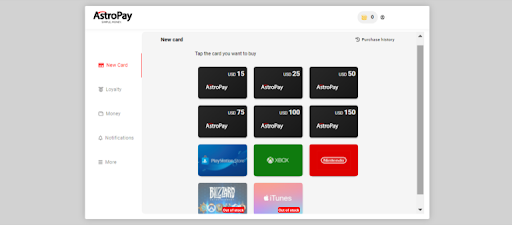
How to deposit money into your AstroPay account
Funding your AstroPay wallet is simple. There are many deposit methods. The one available to you will depend on your country. Due to this, we will only mention the methods that are available in most countries.
- Credit/debit cards (must Visa or Mastercard)
- Trastra VISA
- E-wallets like Neteller
- Crypto (Bitcoin, Ethereum, Litecoin and Ripple)
AstroPay Card: All you need to know
The Astropay Prepaid Card allows users to pay for goods and services on the internet. You can purchase an Astropay card easily from your account and use it to make payments on many platforms.
How to buy AstroPay Card – Step-by-step guide
1. From the AstroPay menu, click on “New card”. You can select a card of any denomination.
2. On the next page, select a preferred payment option. Note that available payment options will depend on your country.
3. Input the payment details and submit. After the payment is approved, your AstroPay Card will be available in your wallet. You can use it to make payments on many sites all over the world.
How to use your AstroPay card to pay online
As we said earlier on, you can use your AstroPay card to pay on shopping sites, betting, forex trading, crypto trading, and many other platforms. Here’s how to do it.
1. Go to the payment page of the site/platform where you prefer to make the purchase.
2. Check the payment methods to see if AstroPay is among them. You can also look for the AstroPay logo. If yes, then you’re good to go.
3. Click on the AstroPay payment option and input your card details.
An AstroPay payment card is a 16-digit number. It also has a security code and expiry date. Input them in the required fields.
4. The platform should instantly deduct the funds from your AstroPay card. Whatever you’re paying for should reflect changes immediately.
How to withdraw money from AstroPay into your bank account?
If you want to withdraw funds from your AstroPay account, the steps have been listed here.
- From your AstroPay dashboard, click on “Money” and then “Cards”.
- Click on the AstroPay card to withdraw through
- Input the amount of money to withdraw
- Press the “Withdraw” button
- Select a withdrawal method. It can be your bank
- On the next page, provide your bank card details
- Use your AstroPay transaction PIN to authorize the process
AstroPay service charges: How much does AstroPay charge per withdrawal?
There are no service charges on deposits. However, a fee of 0.5% applies to each withdrawal you make on AstroPay.
AstroPay customer support and email address
For complaints and enquiries, you can contact AstroPay on their website and email address.
Email address: support@astropay.com
Don't miss a thing. Follow us on Telegram and Follow us on WhatsApp. If you love videos then also Subscribe to our YouTube Channel. We are on Twitter as MakeMoneyDotNG.






I have a Nigerian astropay voucher, where can I use it?