Hope PSBank: How to use, open account, USSD code & more

Hope Payment Service Bank is one of the first digital banks in Nigeria. It uses digital technologies to facilitate and deliver financial services to its users. In this post, you will learn how to use Hope Payment Service Bank, how to open an account, how to send and receive money, and lots more.
What is Hope Payment Service Bank, and how does it work?
Hope Payment Service Bank (Hope PSBank) is one of the first digital banks in Nigeria. It uses digital technologies to facilitate and deliver financial services to its users.
Hope PSBank also claims to provide accessibility, affordability, availability and awareness of digital payment services.
Requirements to open an account with Hope Payment Service Bank
For individual accounts
- Bank Verification Number (BVN)
- Residential address
- State of residence
- Phone number
- Email address
- Date of birth
- Gender
For business accounts
- Directors/Proprietors/Partners/Trustees’ BVNs, Phone Numbers and Date of Birth
- Signatories’ BVNs, Phone Numbers and Date of Birth
- Registration Number
- Business Name, Phone Number, Address and Email
- Tax Identification Number (TIN) (where applicable)
- Authorized Share Capital (where applicable)
- Business Objectives (where applicable)
- Nominated Phone Number (where applicable)
- Company Secretary Details (Name, Address, Phone Number, BVN) (where applicable)
- Expected Turnover
- SCUML (where applicable)
- MANDATE
- Referee Details (Name, Address, Email Phone Number)
Mobile app download
If you use an Android device, you can download and install the banking app of Hope Payment Service Bank from the Google Play Store.
iPhone users can also download and install the banking app of Hope Payment Service Bank from the Apple App Store.
How to open an account with Hope Payment Service Bank
1. Visit hopepsbank.com/Start and scroll down to the middle of the page.
2. Click on either the Personal or Business account option, depending on which one you want to open.
3. On the next page, select your account category. Indicate whether you’re a new or existing user.
4. Select your account type. It can be a Hope savings account, joint account, current account, salary savings account or salary current account.
5. Depending on the account you select, follow the prompts and complete your account opening process.
How to deposit money into your Hope Payment Service Bank account (through POS outlet)
- Visit any POS outlet close to your location
- Give the amount of money you want to deposit to the POS Agent
- Also, give him/her your phone number
- The agent will Send the amount to your Hope Payment Service Bank account
- The agent’s account is debited, your account is credited and you receive an instant SMS alert
How to transfer money on Hope Payment Service Bank
- Login to the Hope Bank mobile app or Dial *569*9#
- For the mobile app, click on send money. For the USSD code, select PayAttitude
- Choose the account you want to send money from
- Input the amount of money you want to transfer
- Provide the phone number of the recipient or select from your contact list
- Input your transaction PIN to authorize the payment
Your account will be debited and the account of the beneficiary will be credited.
How to request money through Hope Payment Service Bank
- Log in to the mobile app or use the *569*9# USSD code
- Click on request money
- Choose the account you want to receive money to
- Input the amount you want to request
- Provide the phone number of the person you’re requesting money from. You can also select from your contact list
- Once the person at the other end approves the request and inputs his/her transaction PIN, the person’s account will be debited and your account will be credited with the amount you requested
How to withdraw money from your Hope Payment Service Bank account (through POS outlet)
- Visit any POS outlet close to your location
- The agent will ask for your phone number and the amount you want to withdraw
- Approve with your PIN, which will be requested on your device (for confirmation)
- Your account will be debited and the agent’s account will be credited
The agent will give you the exact amount you withdraw (excluding the his/her service fee, which can be ₦100 or more, depending on the amount you’re withdrawing).
Hope Payment Service Bank USSD code
Launch your dialer app and dial *569*9#. You have the option to open an account, check your balance, send money, buy airtime and lots more.
Where is Hope Payment Service Bank’s head office located?
Hope Payment Service Bank has a head office in Nigeria. From this office, they maintain the loan services and also attend to customer issues.
Hope Payment Service Bank Ltd is situated at Commerce House, 1, Idowu Taylor Street, Victoria Island, Lagos, Nigeria.
Other branch locations in Nigeria
- Kano Regional Office: No 1 Bompai Road Visa House Kano City Kano State
- Ogba Branch Lagos: No. 23 Ijaiye Street, Ogba. Lagos
- Onitsha Regional Office: No. 5 Awka Road, Onitsha Anambra State
- Yola Regional Office: No 3 Gimba Road By Fire Service Roundabout, Yola, Adamawa State
- Abuja Office: Suit 102 Jinifa Plaza Central Business District Federal Capital Territory Abuja
- Ibadan Regional Office: No 2 Fajuyi Road Adamasingba Ibadan Oyo State
- Port-Court Regional Office: No. 2 Worlu Street Off Olu Obasanjo D Line Port-Harcourt Rivers State
Customer support and email address
You can always contact Hope Payment Service Bank for complaints or inquiries. They have customer support staff that will attend to you.
Phone call: 01-2272871
Email address: info@hopepsbank.com
Don't miss a thing. Follow us on Telegram and Follow us on WhatsApp. If you love videos then also Subscribe to our YouTube Channel. We are on Twitter as MakeMoneyDotNG.

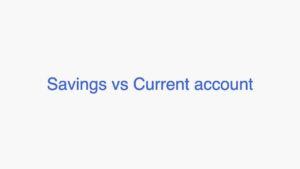




I’ve forgotten my account number